Printing not available to all users
A driver issue on the computer or a setting issue within the application may cause some users to be unable to print
These errors are usually caused by incorrect drivers or application settings. You can work with your external IT provider or internal IT manager to resolve the problem.
If none of the above applies, Colourworks will be able to assist you in resolving the issue.
Please note: This can be used for all Colourworks supplied office printers including smaller A4 such as 1643p, 1643if, and MF1127 & larger models such as 38 series & 58 series. Please note that as per the guide on the website, use the setup.exe and tick the “Canon Driver Information Assist Service” as this will automatically retrieve device configuration such as paper trays.
Similar questions
Printing not available to all users
A driver issue on the computer or a setting issue within the application may cause some users to be unable to print
How do I know if it's an issue with my IT provider vs Colourworks?
Get in touch
Have questions about how we can help your business or need technical support?
Acknowledgement of country _____
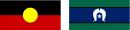
Colourworks has the privilege to live and work from Dyarubbin (Hawkesbury River), along the lands of the Darkinjung, Awabakal, Wonnarua, Worimi, Gaewagul, Biripi, Gambainggir and Bundjalung people, to Wahlmoorum (McPherson Ranges). We acknowledge that Aboriginal people are the traditional owners of these lands and we celebrate the stories, culture and traditions that continue the connection to these lands today.
We pay our respects to the Elders of these communities, both past and present, and extend this respect to the Aboriginal and Torres Strait Islander people within the communities we work and live each day.

