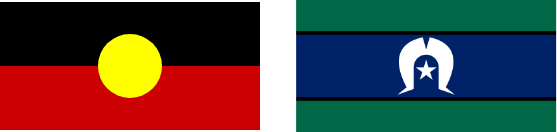Identify, analyse and optimise your current business processes
Improve your workflow
What if business process automation didn't take months? It's one thing to suggest a digital transformation project that might take six months to implement. It's another to start taking existing tasks and applying a little Automation and seeing the results.
Don't waste time, money and energy on technology you don't need.
Businesses need digital tech to keep up, but if it doesn't deliver results, it's a waste of time.
We've got your back
Let us automate repetitive tasks, give you more visibility, and save you time and money.
More visibility
Identify areas to save and receive the tools to rein in costs.
Working smarter
Streamline processes to get more completed in a fraction of the time.
Getting mobile
Faster access to information and be more productive on the move, in real time.
Automating repetitive admin tasks
Automate time consuming admin, so you can store and retrieve information.
More security
Ensure confidential information stays that way.
Improved customer experience
More satisfied customers with increased efficiency and timely responses.
More sustainability
Reduce your environmental footprint, converse energy and minimise waste.
Turn your information into a strategic asset.

If you want to make sure you are implementing Business Process Automation properly, the first step is to determine the types of processes that make sense to automate in the first place.
Business Process Improvement
We would love to chat about how Colourworks can help increase your business' productivity. If you fill in the form on this page we'll get in touch with you shortly.